The main view features a scrollable virtual guitar fret-board, allowing the user to visually see whichever scales he selects.
Now this selection occurs on a page on the left,accessible by swiping to the right as shown below.
1.Display mode
2.Follow Global key
3.Nashville
4.Delete
1. Display mode
updates the fret board to display the selected scale. These scales include:
Major pentatonic scale
Minor pentatonic scale
Major scale
Minor scale
Major Blues scale
Minor blues scale
And a feature that called Chordstructor that will be explained later on.
The updating of display is done through function calls down the hierarchy of objects (guitar -> string -> fret) where each fret checks itself, then updates its display.
2.Follow Global Key
As this app is intended to be used in live settings and not just for learning, this option allows users to set a specific key for only that guitar, rather than follow the global key slider.
The global key slider changes all the keys of guitars which have the "Follow Global Key" setting on. This slider is located at the bottom.
3. Nashville
As visible in the picture (Top display), Nashville allows the frets to display their Nashville numbers within the current key, instead of its respective notes. This was especially helpful to me when I used this to learn as it helped with phrasing and creating new chord shapes.
To make creating chord shapes even easier, I decided to create the Chordstructor feature.
The Chordstructor feature is located on the right of the main fret view, and can be accessed by swiping left.
The Chordstructor feature is located on the right of the main fret view, and can be accessed by swiping left.
The Chordstructor feature allows users to choose a chord (using the Nashville numbering system) within the global key. By doing so, the fret will highlight the several notes. By choosing one note of each color anywhere throughout the fret board, users will form the respective chord they have chosen. Additional switches allow users to choose variations to their chords such as sus(4) chords, 7 chords, and even 9 chords.
These are all the features within each guitar. New guitars can be created simply by tapping the "add new guitar" button, or deleted by going to the settings on he left of each guitar fret board and pressing delete.
Guitar tuning
The 2nd tab allows users to not only customize timings, but the number of strings. This opens up so many doors as musicians are not only limited to using this app for guitar, but for bass, ukulele, 7 string basses so on and so forth.
The 2nd tab allows users to not only customize timings, but the number of strings. This opens up so many doors as musicians are not only limited to using this app for guitar, but for bass, ukulele, 7 string basses so on and so forth.
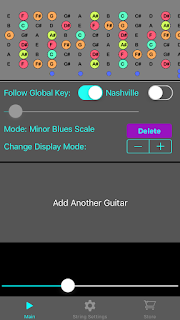




No comments:
Post a Comment